Purchasing power parity (PPP) pricing for Kajabi course
Enable location based pricing in under 2 minutes with ParityDeals for your kajabi course
Create dynamic pricing now
How to integrate Kajabi
with ParityDeals
STEP 1
Create promotions
Start adding your product by selecting ‘Custom setup’
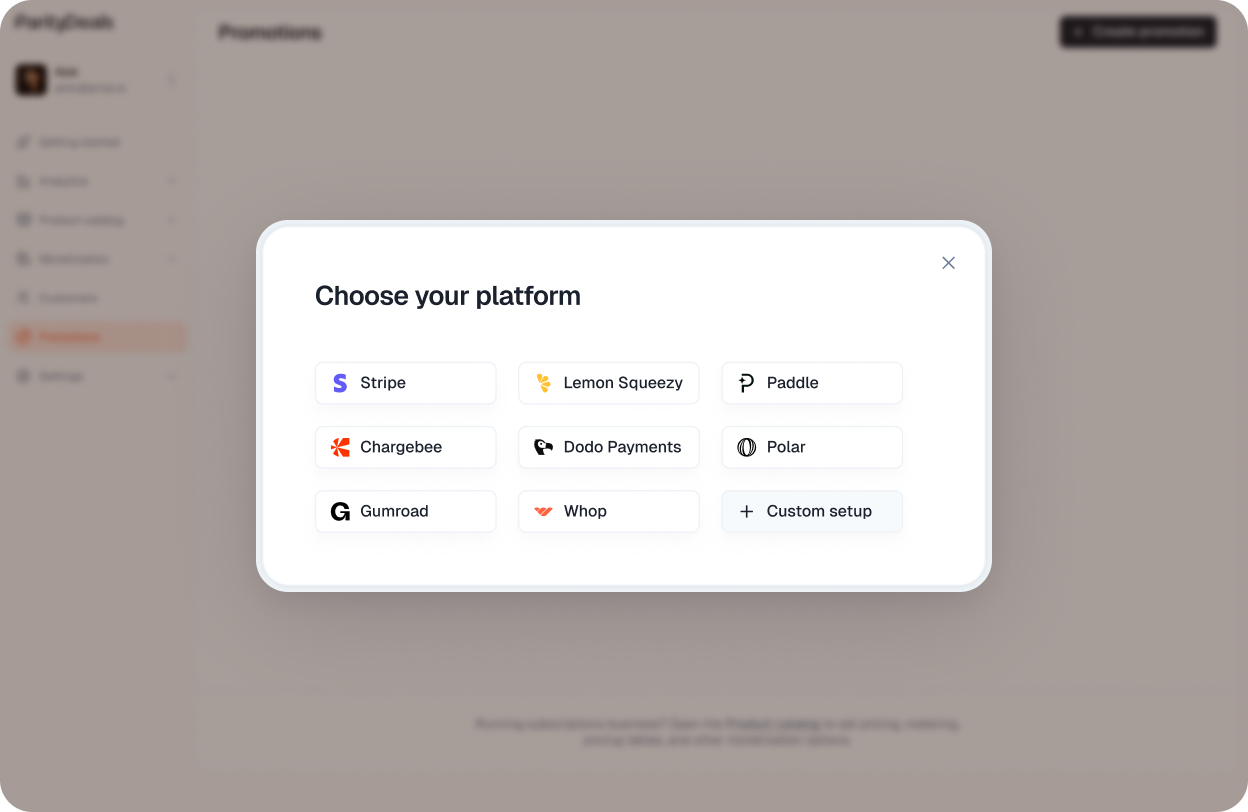
STEP 2
Verify pricing rules
Verify the discount percentage for each country group. Since kajabi does not provide APIs to create discount coupons, you need to create coupon codes on your kajabi account and add them here.
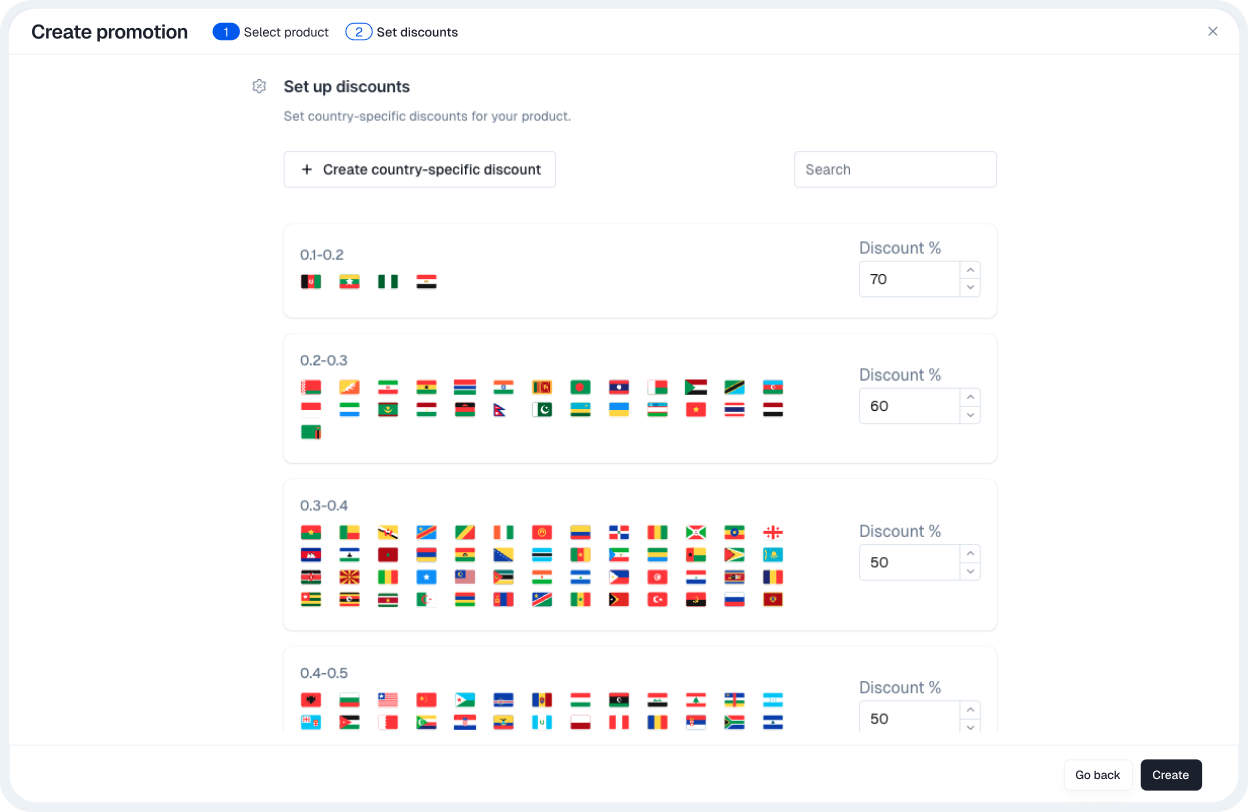
STEP 3
Go to your Kajabi coupons section and create coupons
Create coupon codes for all the discount percentages on your kajabi account and add past them to paritydeals.
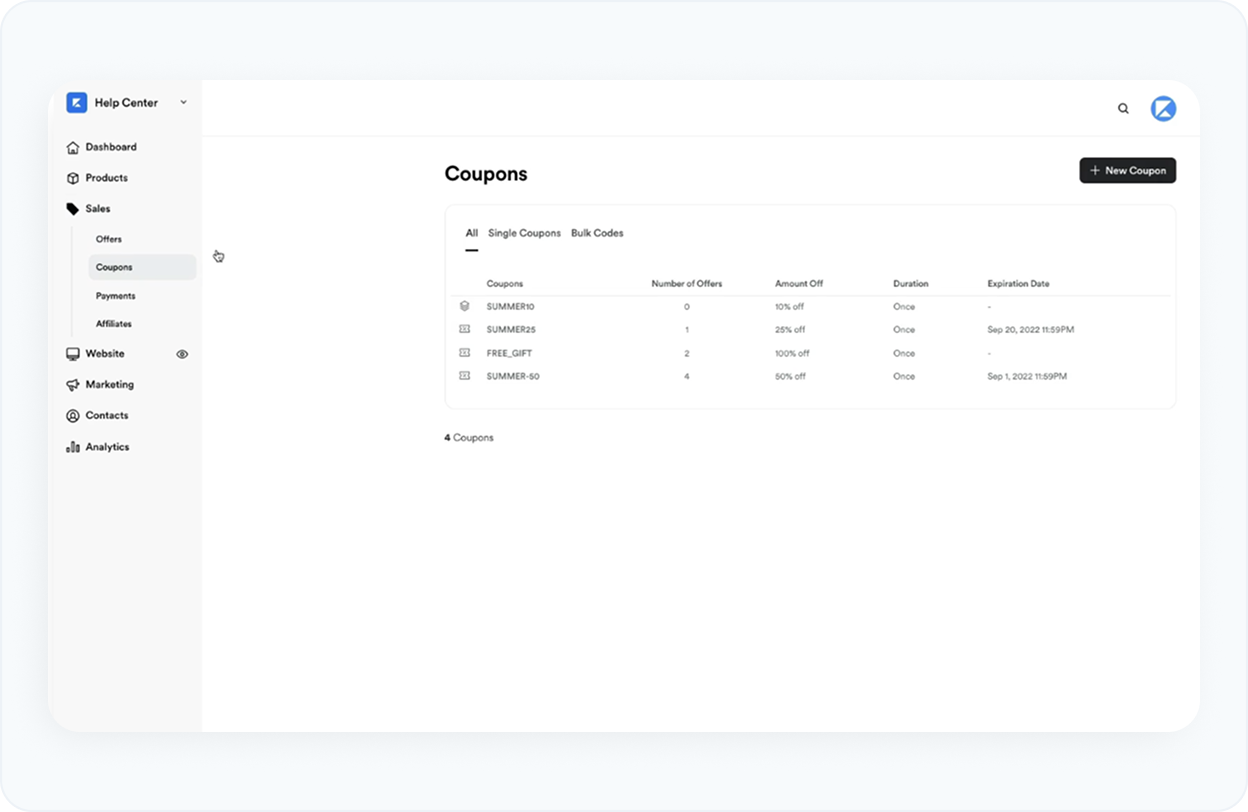
STEP 4
Integrate Into Your App
Adding ParityDeals to your app is quick and easy. You can:
1. Display a location-based banner
Automatically show personalized offers based on the user's geographic location.
2. Directly update the price
Update product pricing in real time to reflect region-specific deals.
We support both plain JavaScript and React . Pick what fits your stack:
