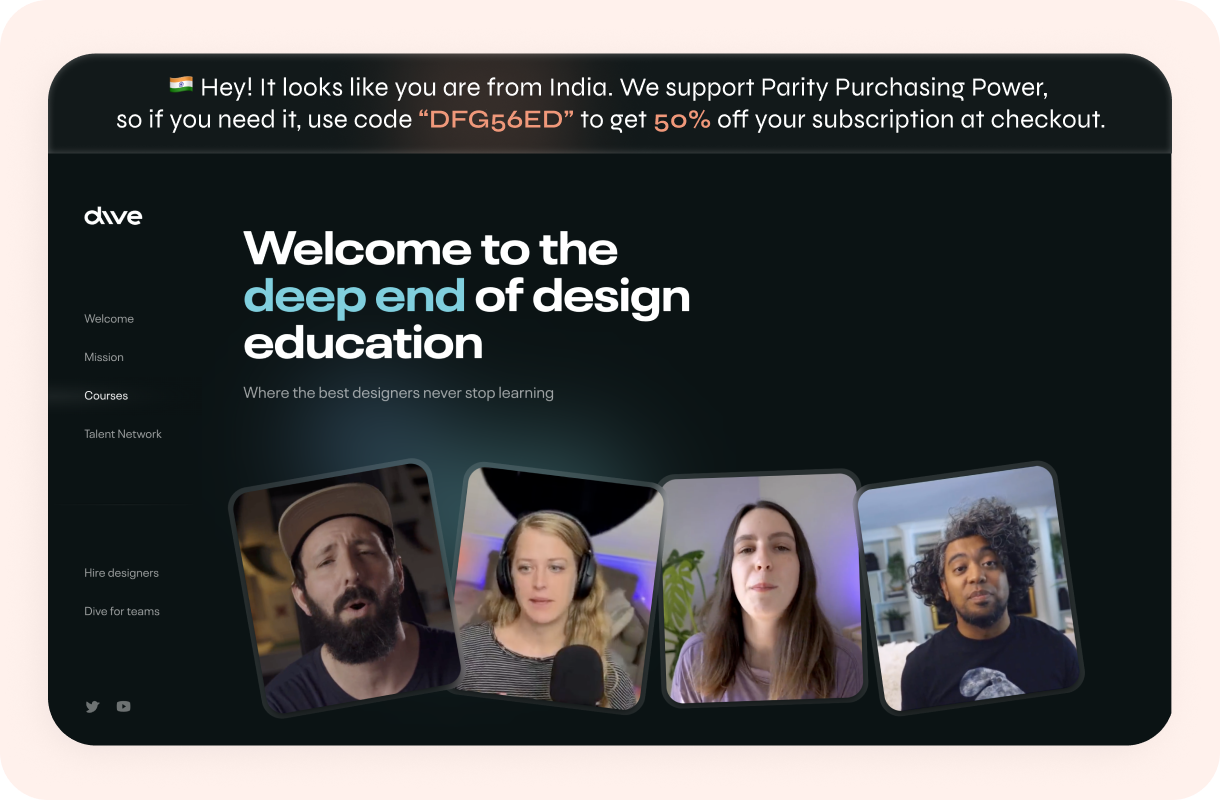Get global customers by enabling Purchasing Power Parity (PPP) pricing for your Framer sites
Selling Framer templates or selling something on Framer? Easily link your Framer site and configure location-based pricing and promotions with just a few clicks. Attract customers from all over the world!
Create dynamic pricing now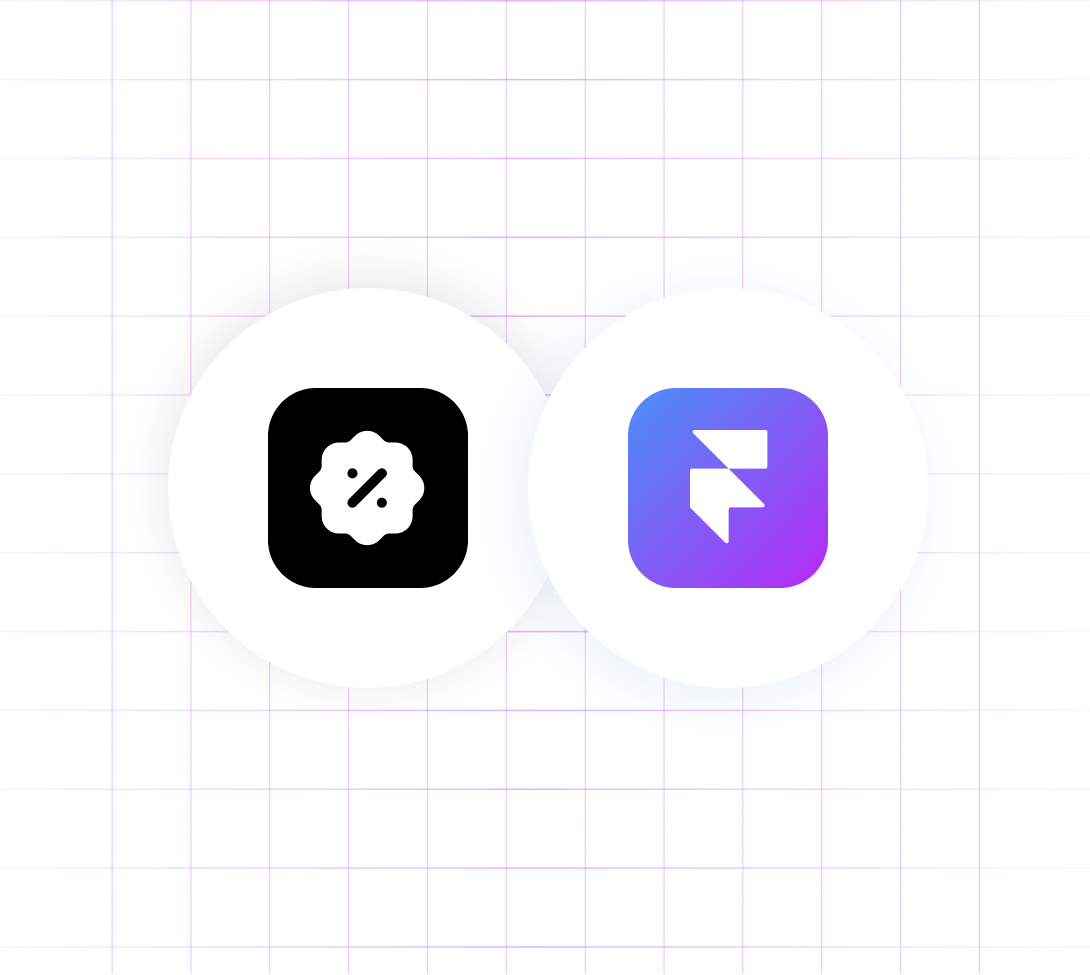
How to integrate Framer with ParityDeals
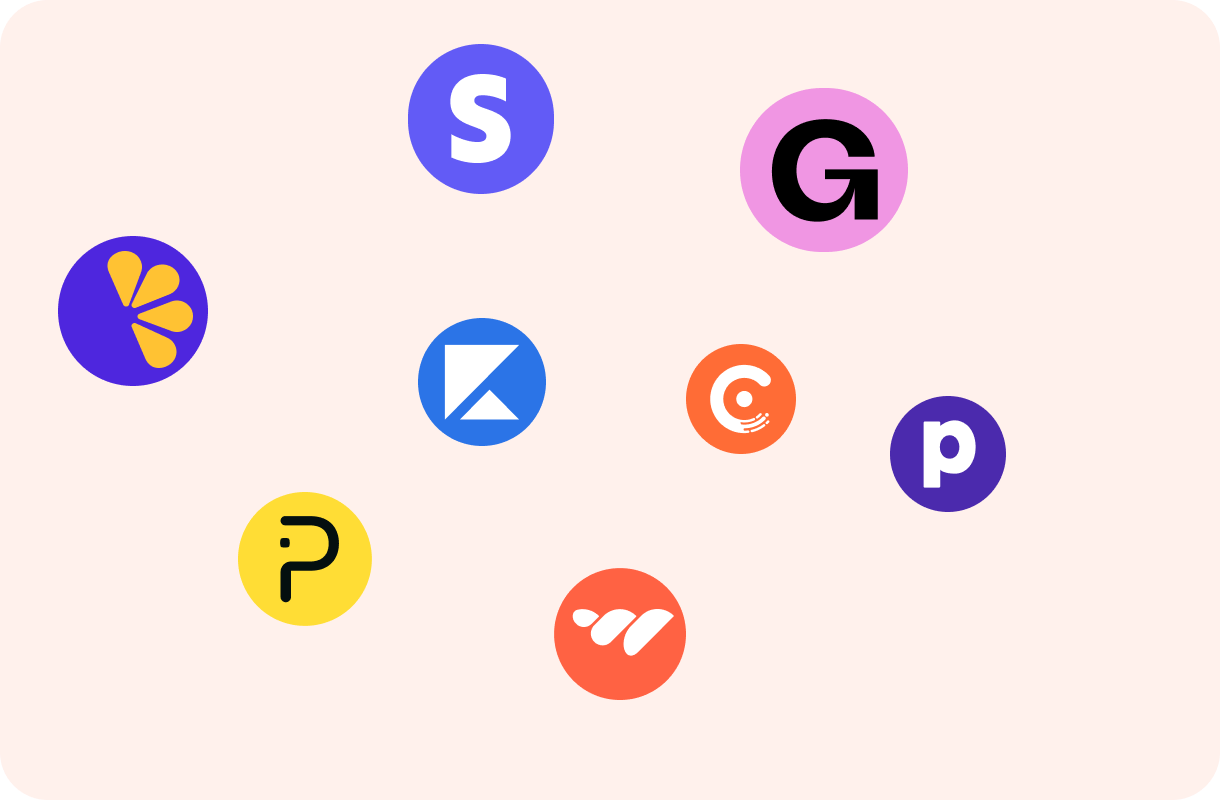
Connect ParityDeals with your existing platform
ParityDeals integrate seamlessly with your preferred platform. Whether you use Lemonsqueezy, Stripe, Podia, Kajabi, Gumroad, or any other platform. See all integrations
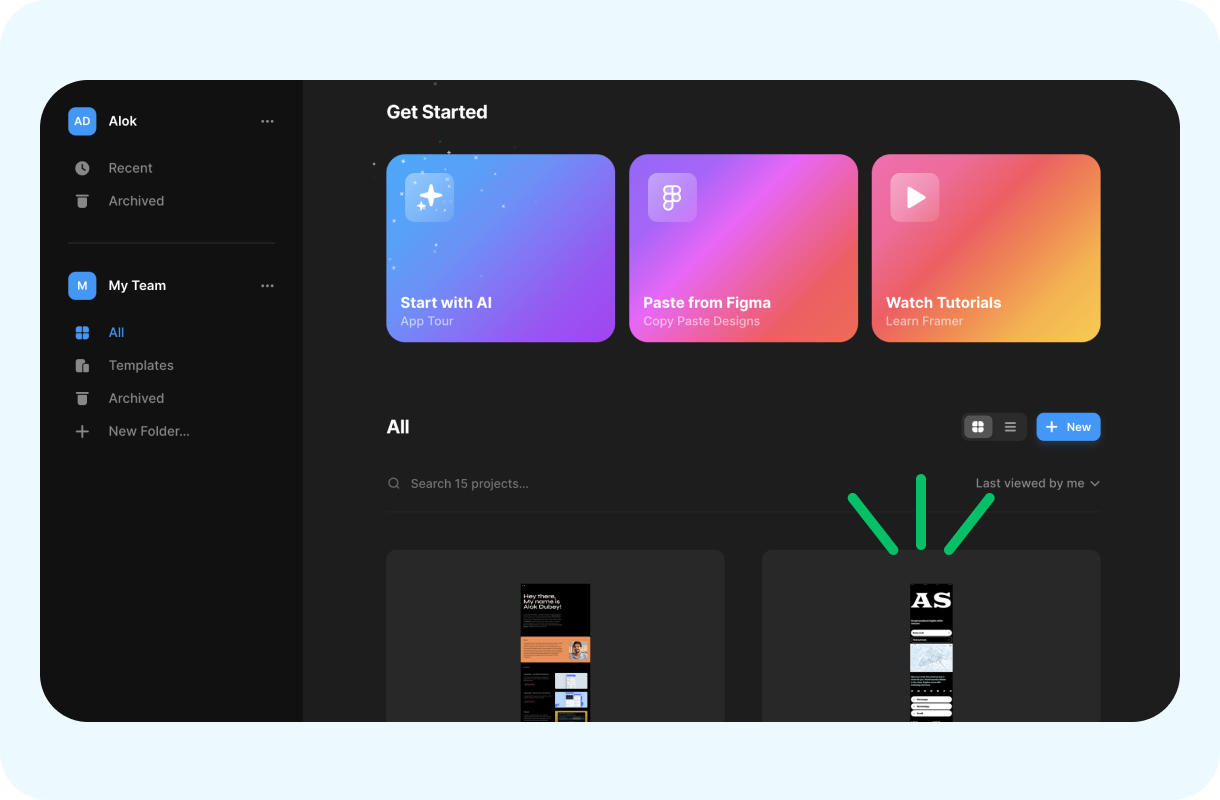
Select Framer project
Go to Framer and select the project where you want to enable Purchasing Power Parity (PPP) pricing. https://framer.com/projects/
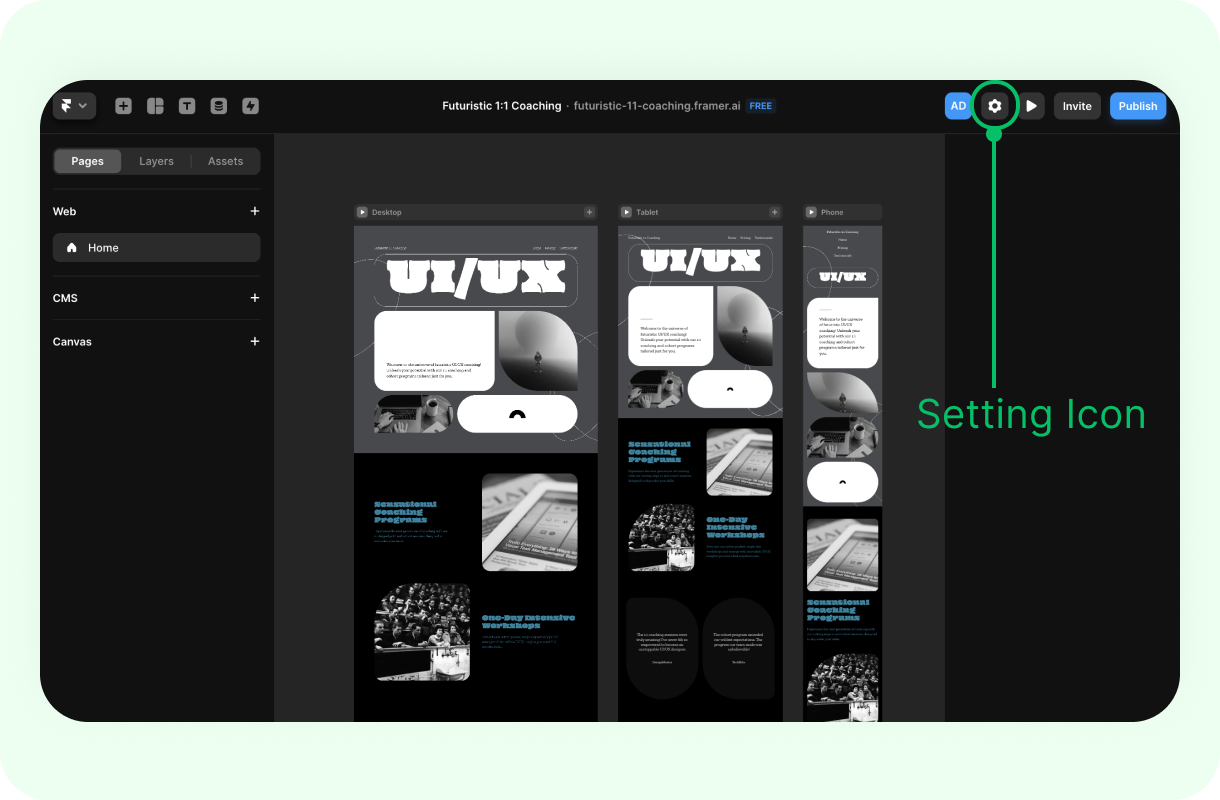
Go to project settings
Click on the settings icon located in the top navigation bar.
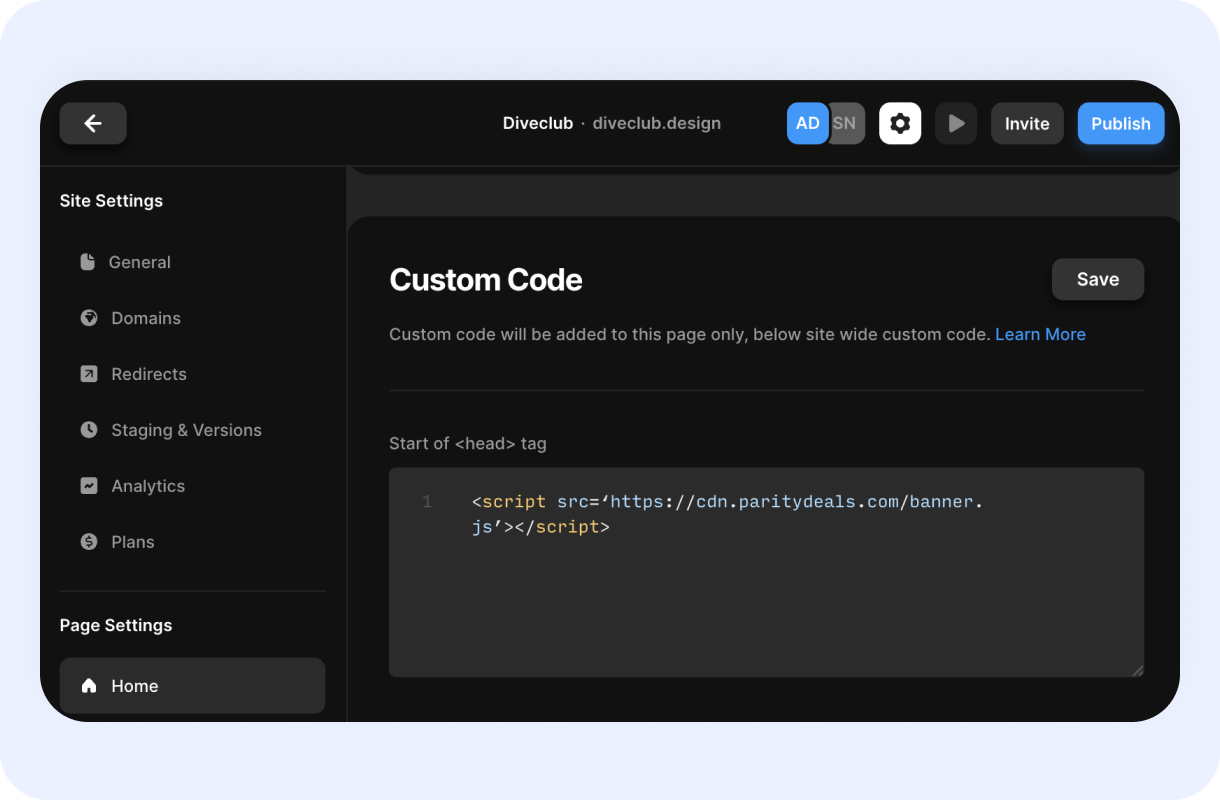
Add the script tag
Scroll down to your settings page and add the following script tag to your Framer custom code section to enable Purchasing Power Parity (PPP) pricing for your Framer sites.
<script src="https://cdn.paritydeals.com/banner.js"></script>