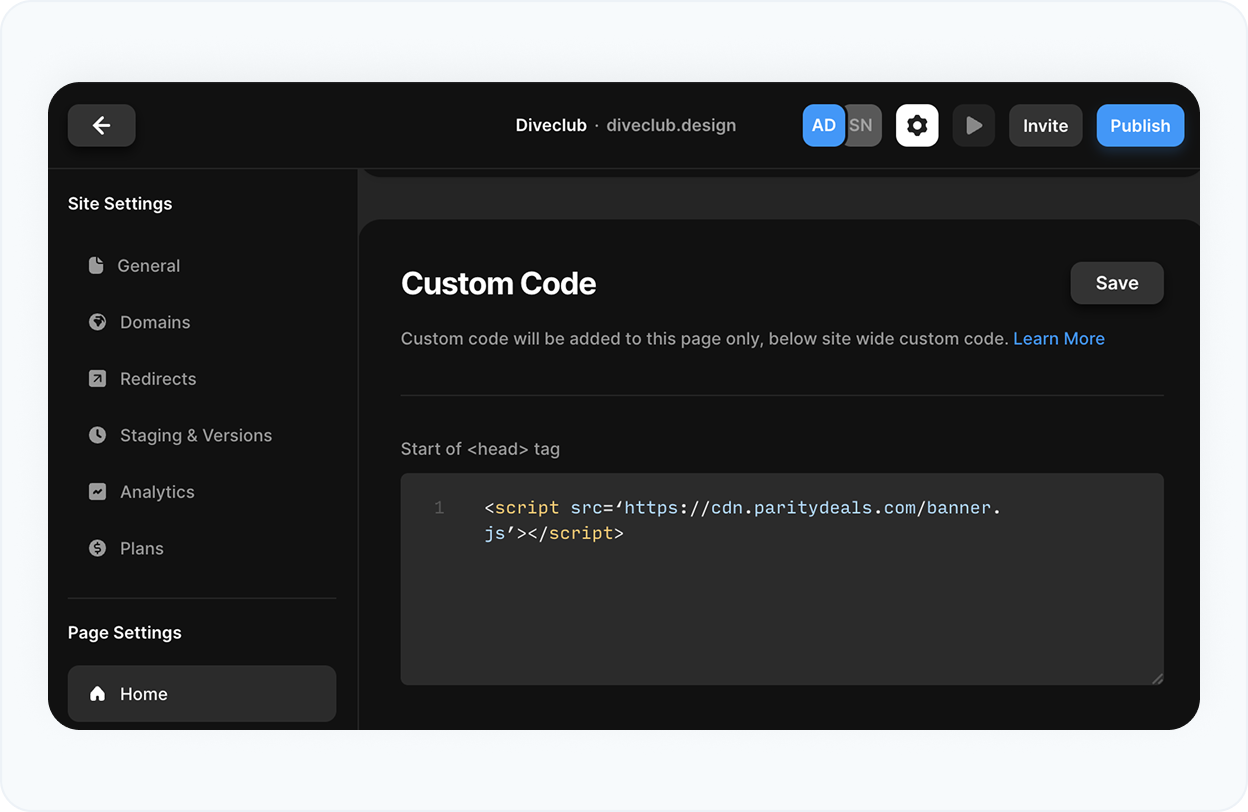One click dynamic price localization for Framer sites
Link your Framer site, choose prices by country, and see conversions climb.
Enable local pricing
How to integrate Framer
with ParityDeals
STEP 1
Connect ParityDeals with your existing platform
ParityDeals integrate seamlessly with your preferred platform. Whether you use Lemonsqueezy, Stripe, Podia, Kajabi, Gumroad, or any other platform. See all integrations

STEP 2
Select Framer project
Go to Framer and select the project where you want to enable Purchasing Power Parity (PPP) pricing. https://framer.com/projects/
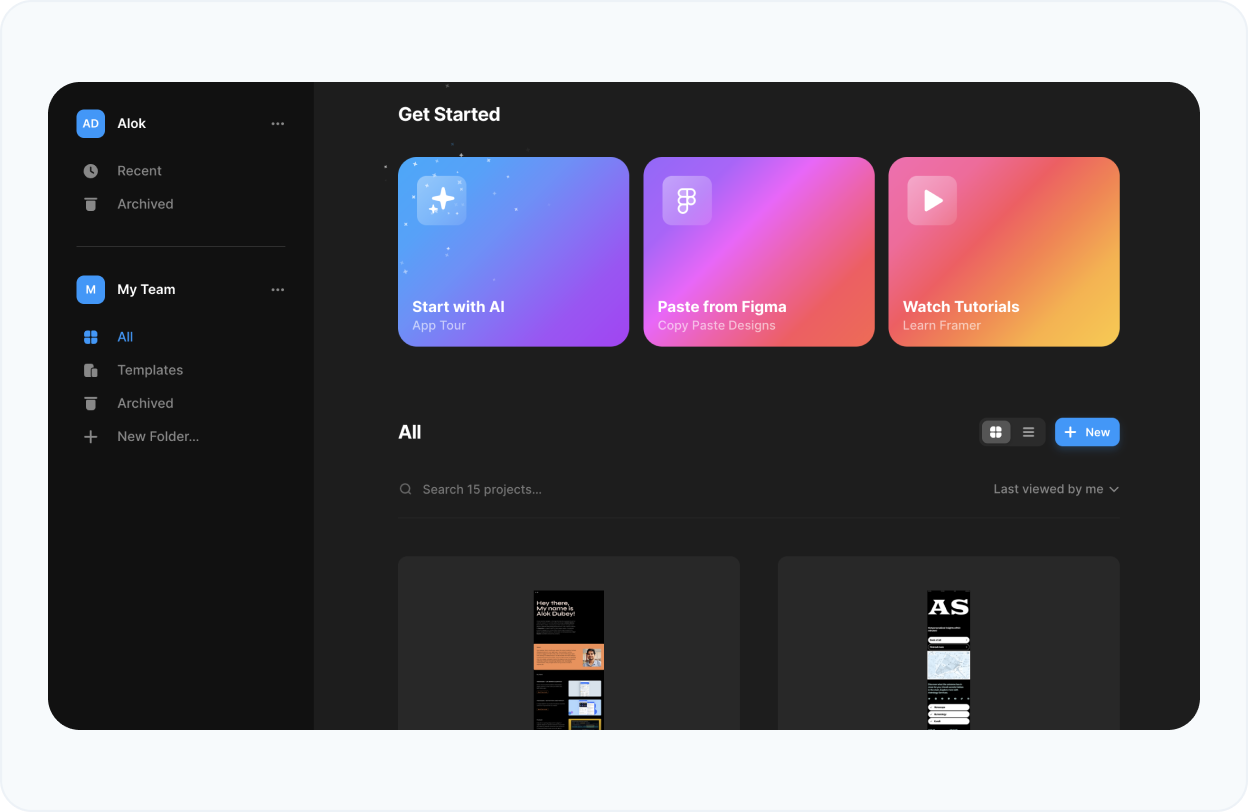
STEP 3
Go to project settings
Click on the settings icon located in the top navigation bar.
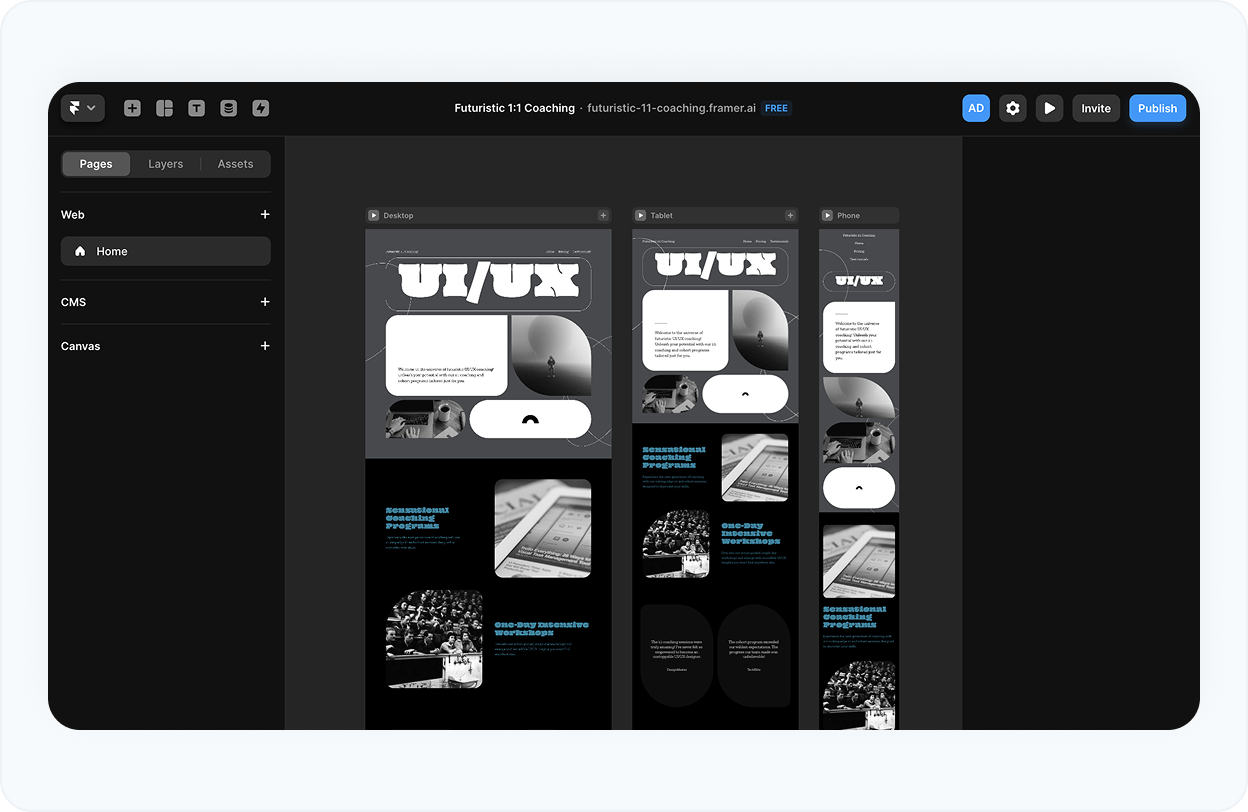
STEP 4
Integrate Into Your App
Adding ParityDeals to your app is quick and easy. You can:
1. Display a location-based banner
Automatically show personalized offers based on the user's geographic location.
2. Directly update the price
Update product pricing in real time to reflect region-specific deals.
We support both plain JavaScript and React . Pick what fits your stack: