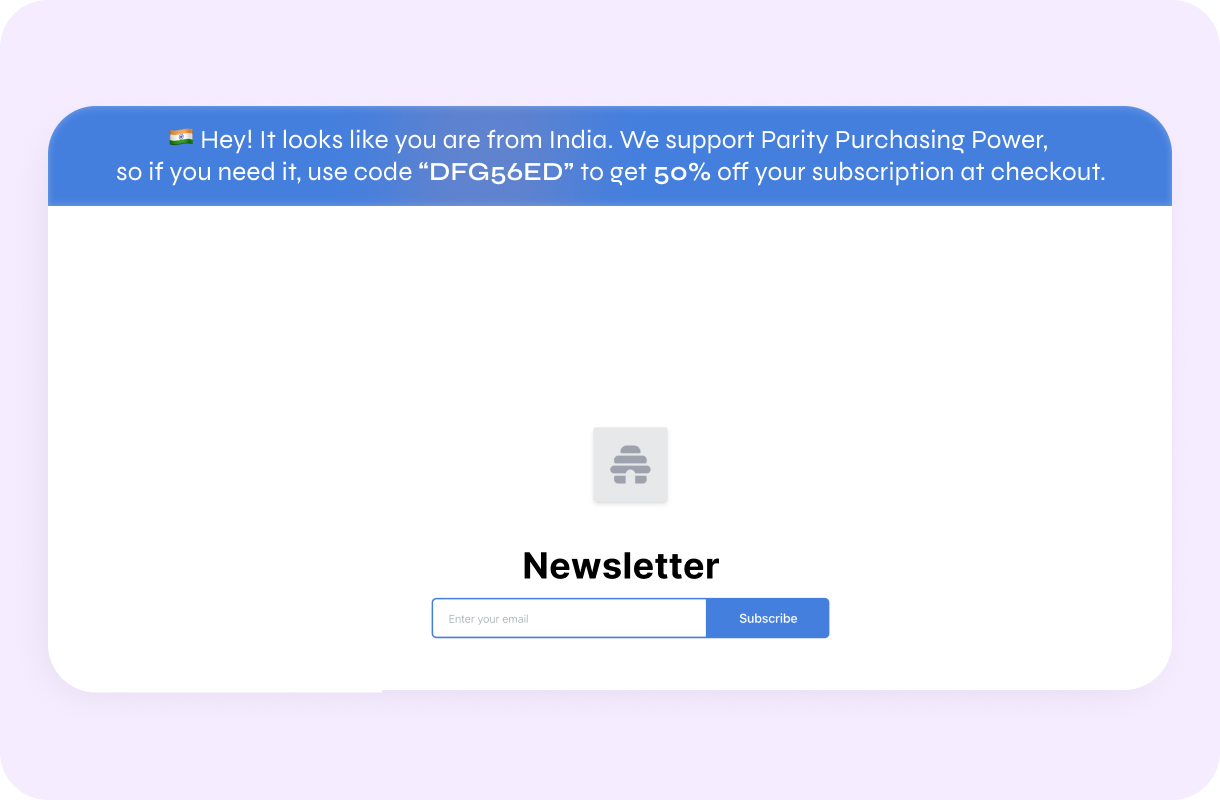Grow your Beehiiv newsletter subscriber base globally with Purchasing Power Parity (PPP) pricing.
Seamlessly integrate Beehiiv newsletter and set up location-specific pricing and promotions.
Create dynamic pricing now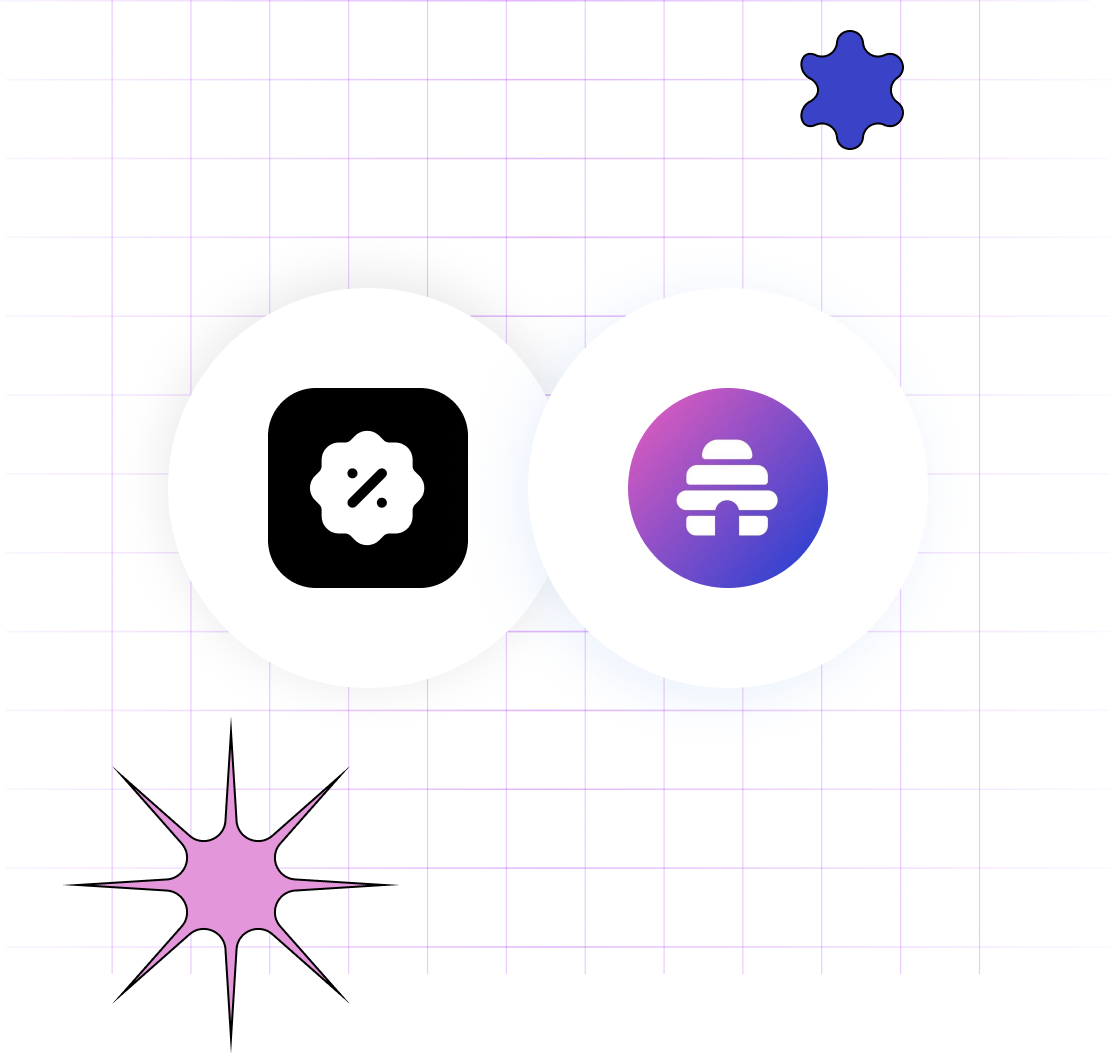
How to integrate Beehiiv with ParityDeals
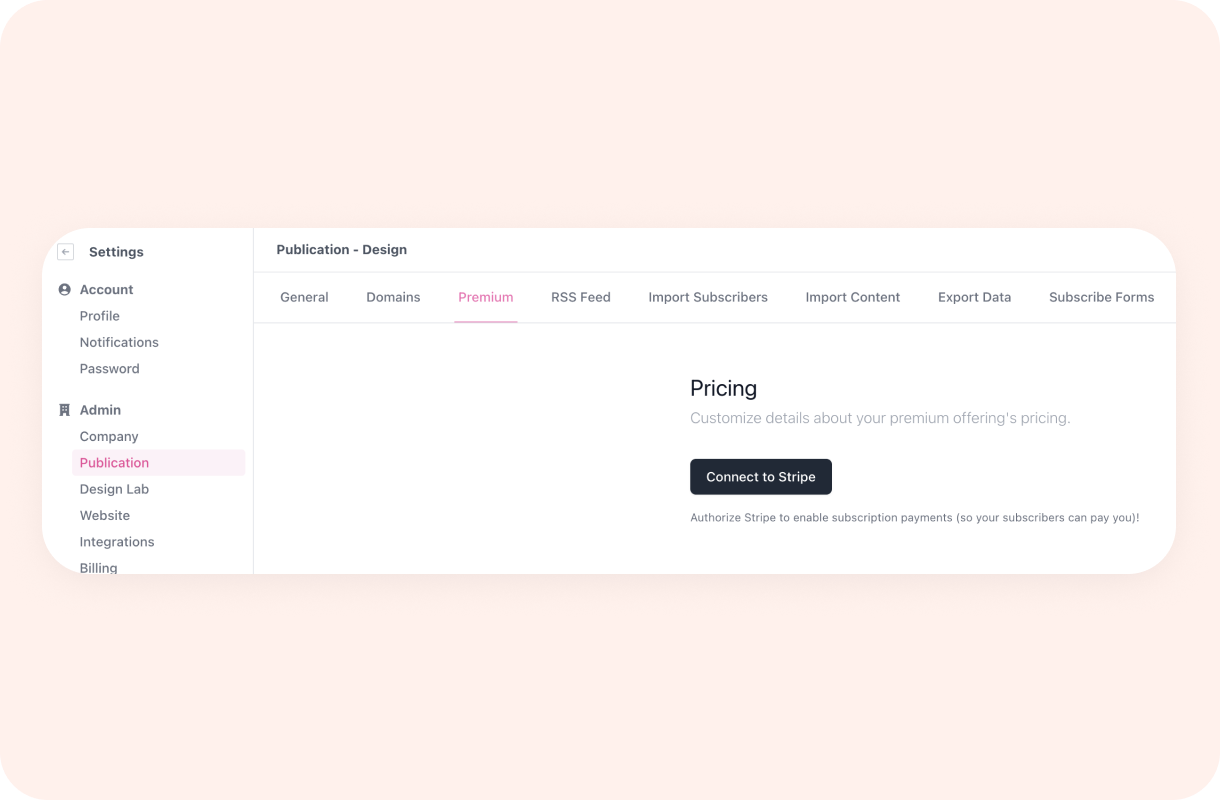
Connect Beehiiv with your existing Stripe account
Go to your Beehiiv Setting > Publication > Premium and connect your Stripe account with your Beehiiv account.
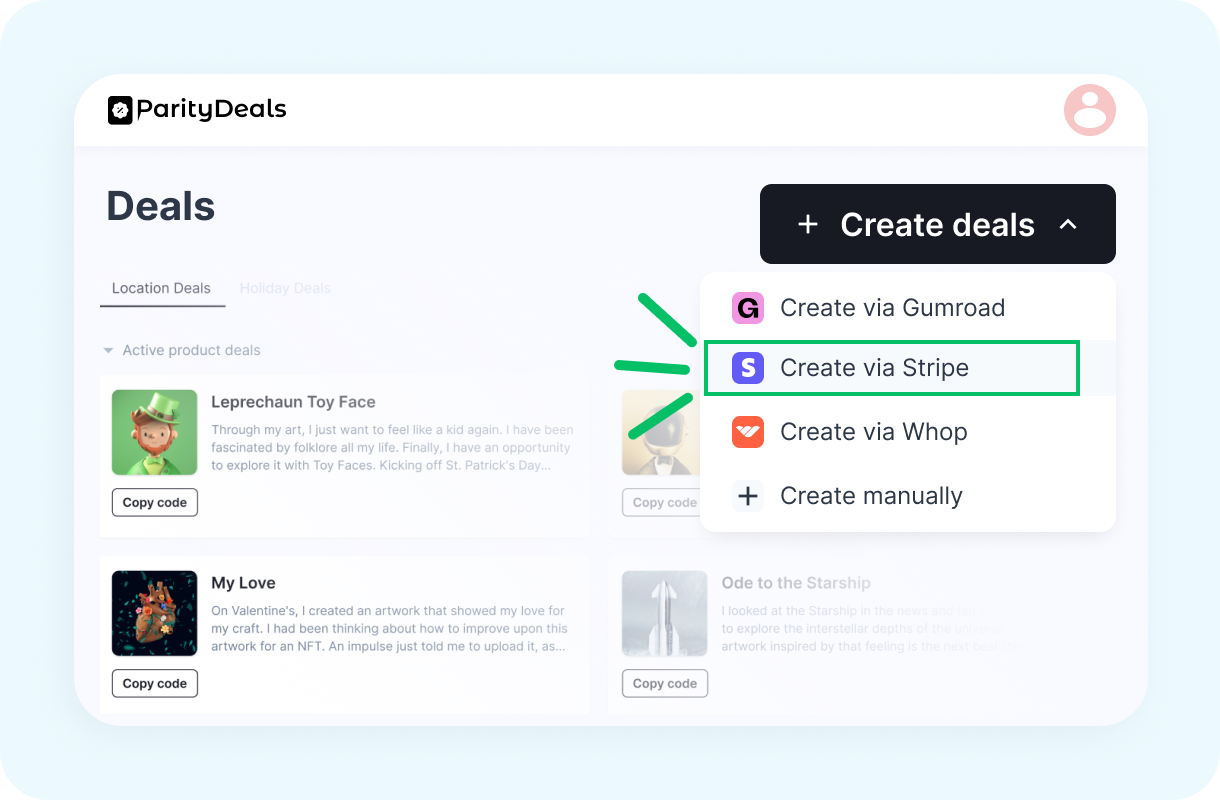
Create deals
Manage your product deals by selecting Stripe from the ‘Create deals’ dropdown.
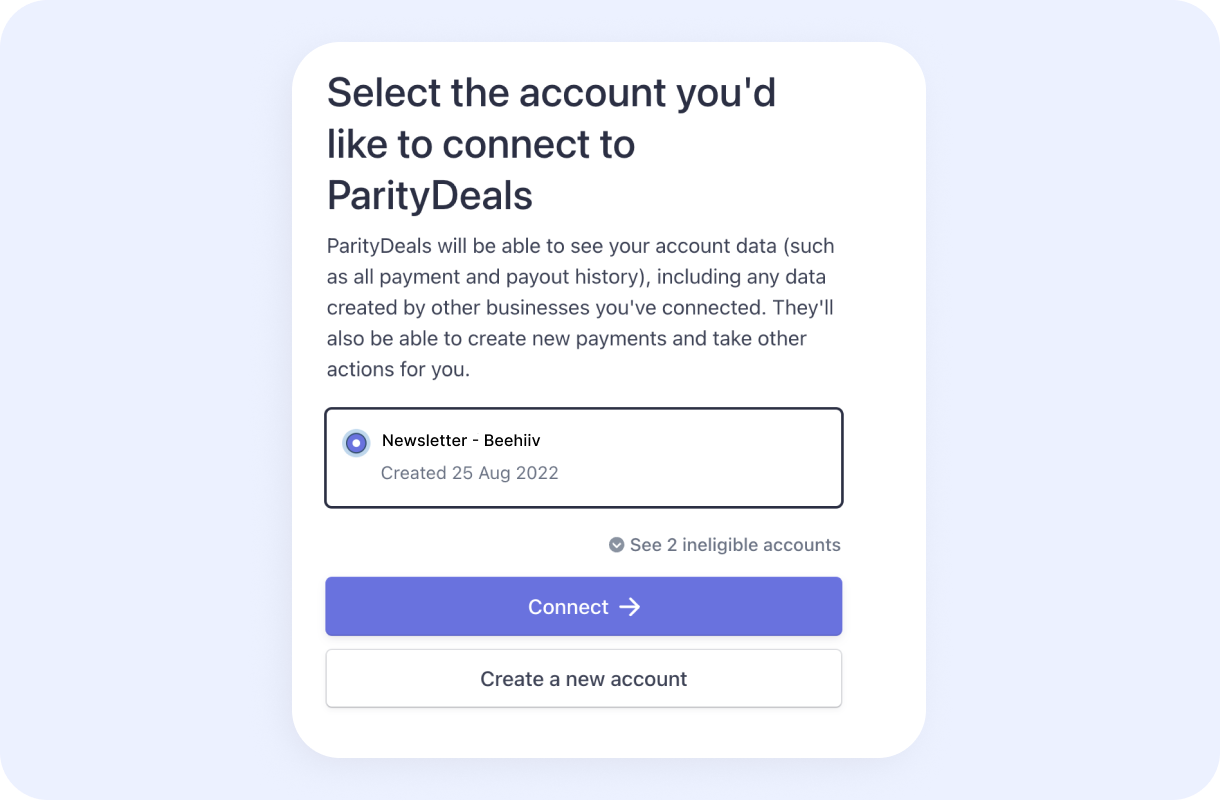
Authorize ParityDeals to use your Stripe account
Authorize ParityDeals to allow access of all your products for seamless experience.
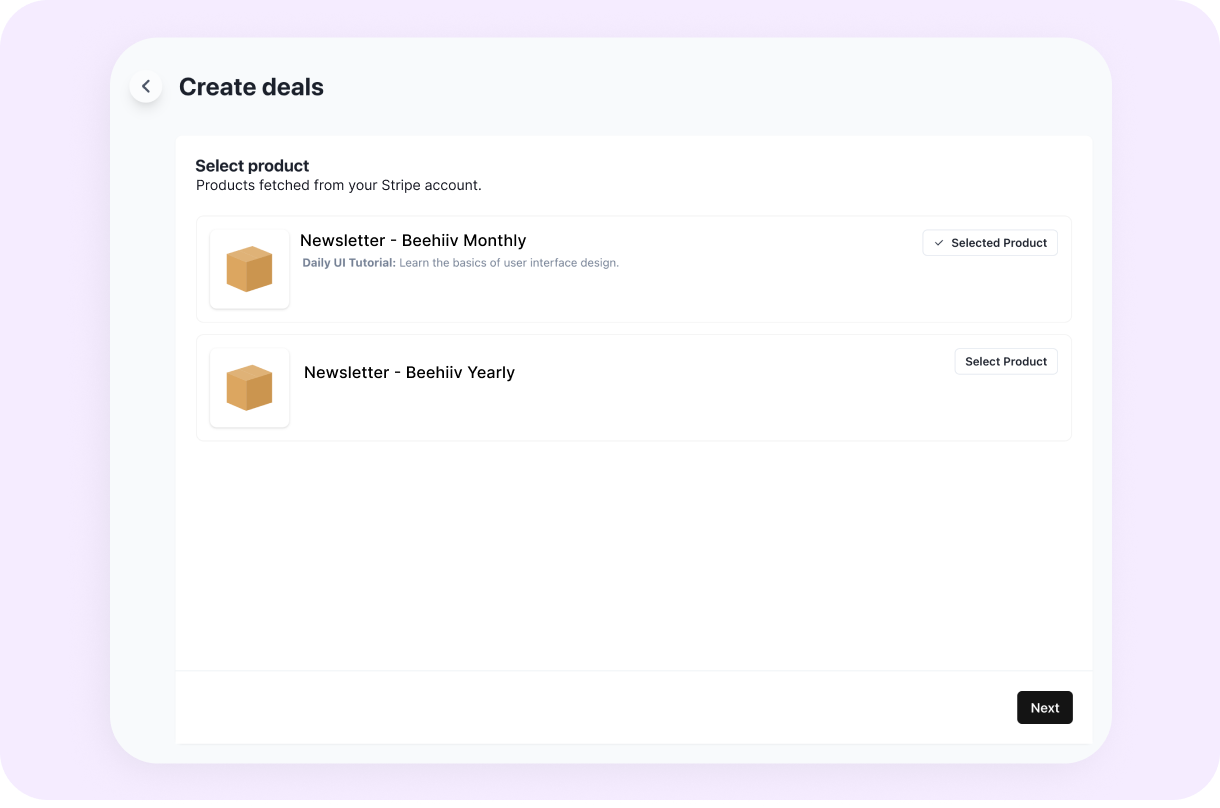
Select products
Choose the products that you want to set the geographical pricing for. If you choose multiple products, we'll create the same coupon codes for all the selected products.
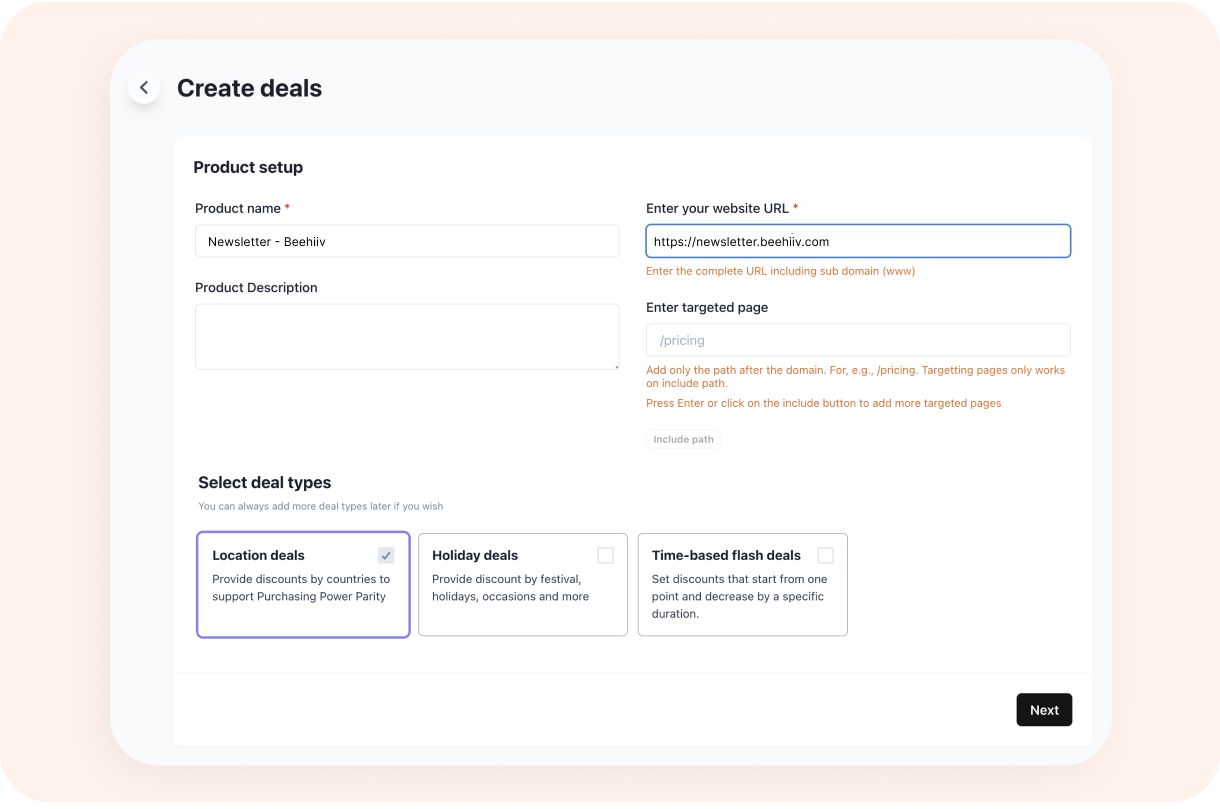
Select deal types and setup product info
Please note that you need to enter the exact website URL where you want to display the banner with the coupon code.
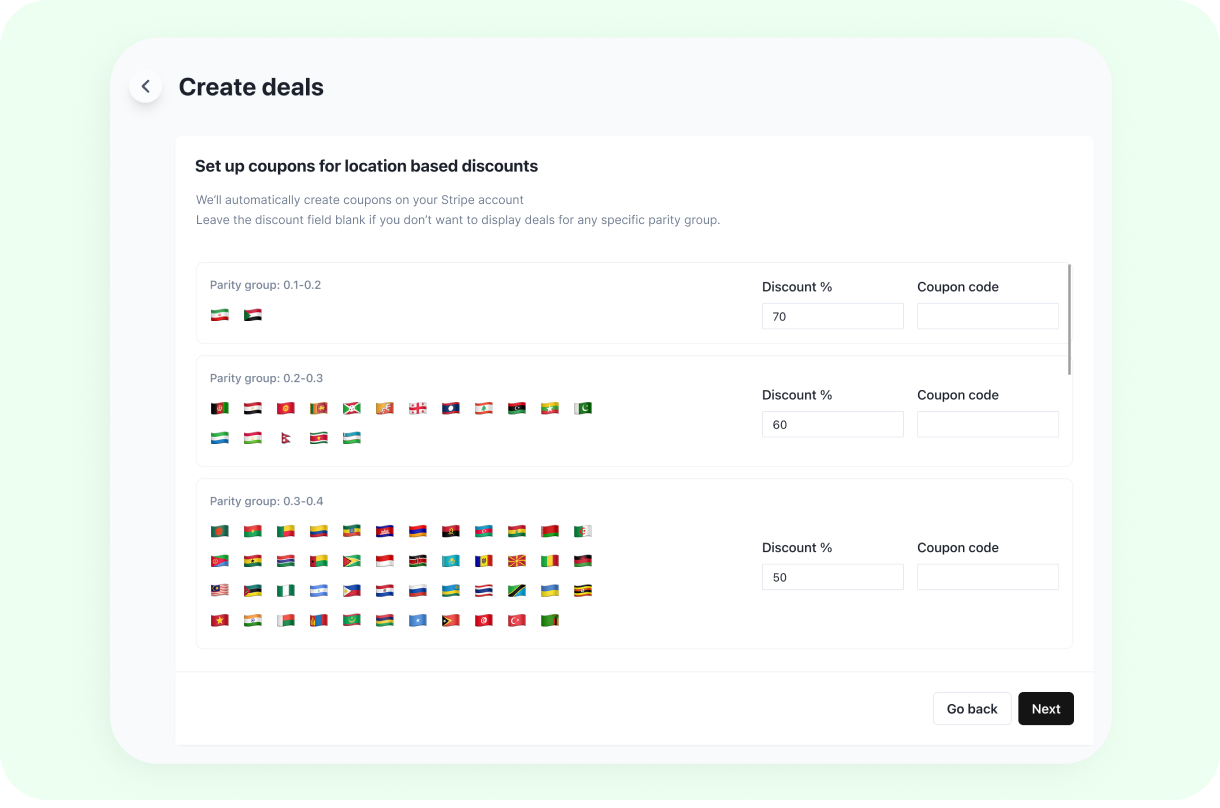
Verify pricing rules
Verify the discount percentage for each country group. You need to create coupon codes on your Beehiiv account and add them here.
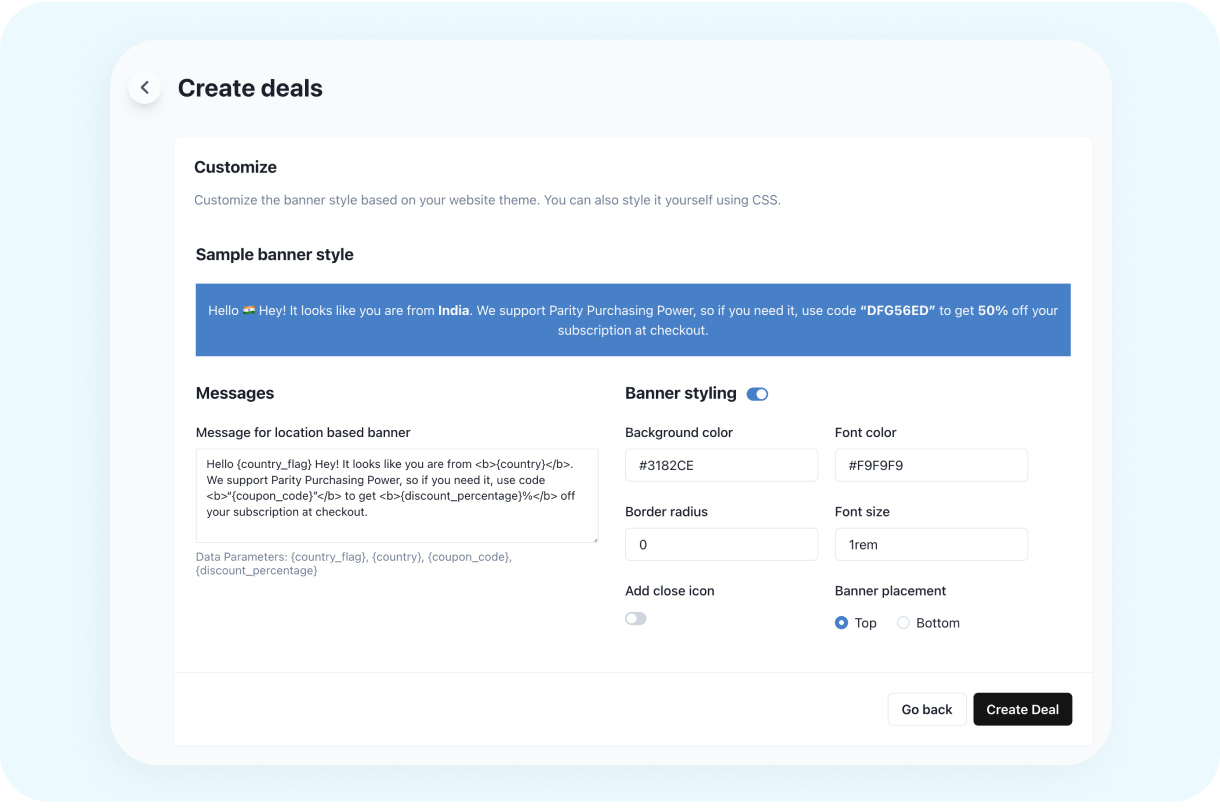
Customize your banner
Now configure the banner that will be added to your site. You could adjust the text, design, and placement of the banner as per your website theme.
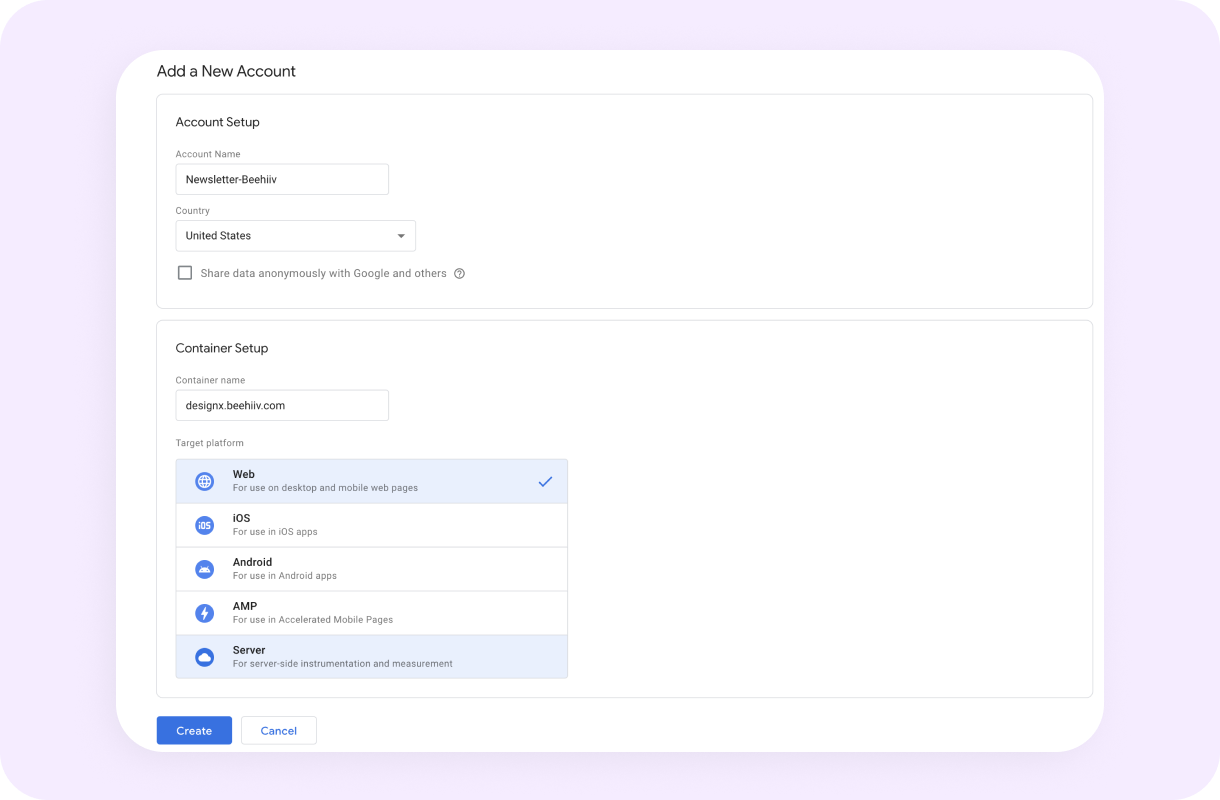
Create Google tag manager ID
Currently, Beehiiv does not support the direct addition of script tags to its pages. However, you can still add them indirectly using Google Tag Manager. Here’s how:
To create a new account, visit https://tagmanager.google.com/. Alternatively, you can use your existing Tag Manager account.
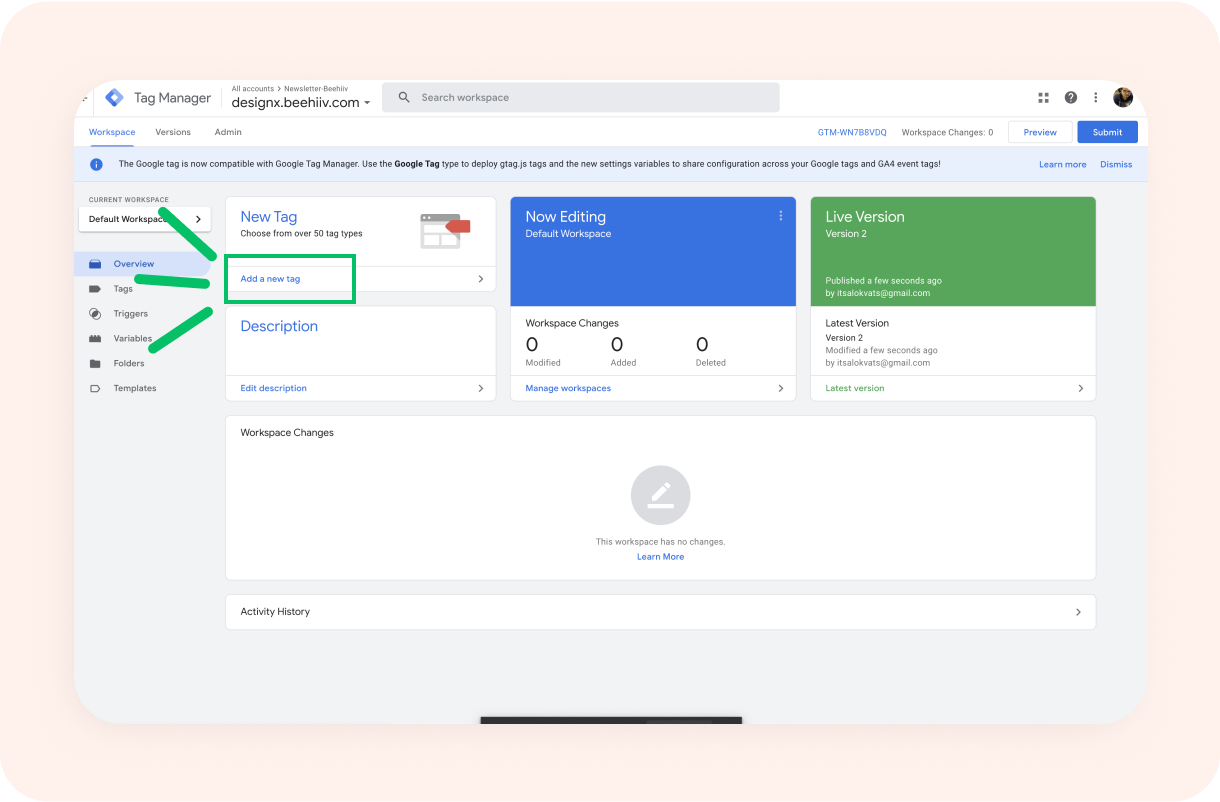
Add a new tag for your Beehiiv newsletter
In the 'New Tag' section, click on 'Add a new tag' and create a new tag for your newsletter.
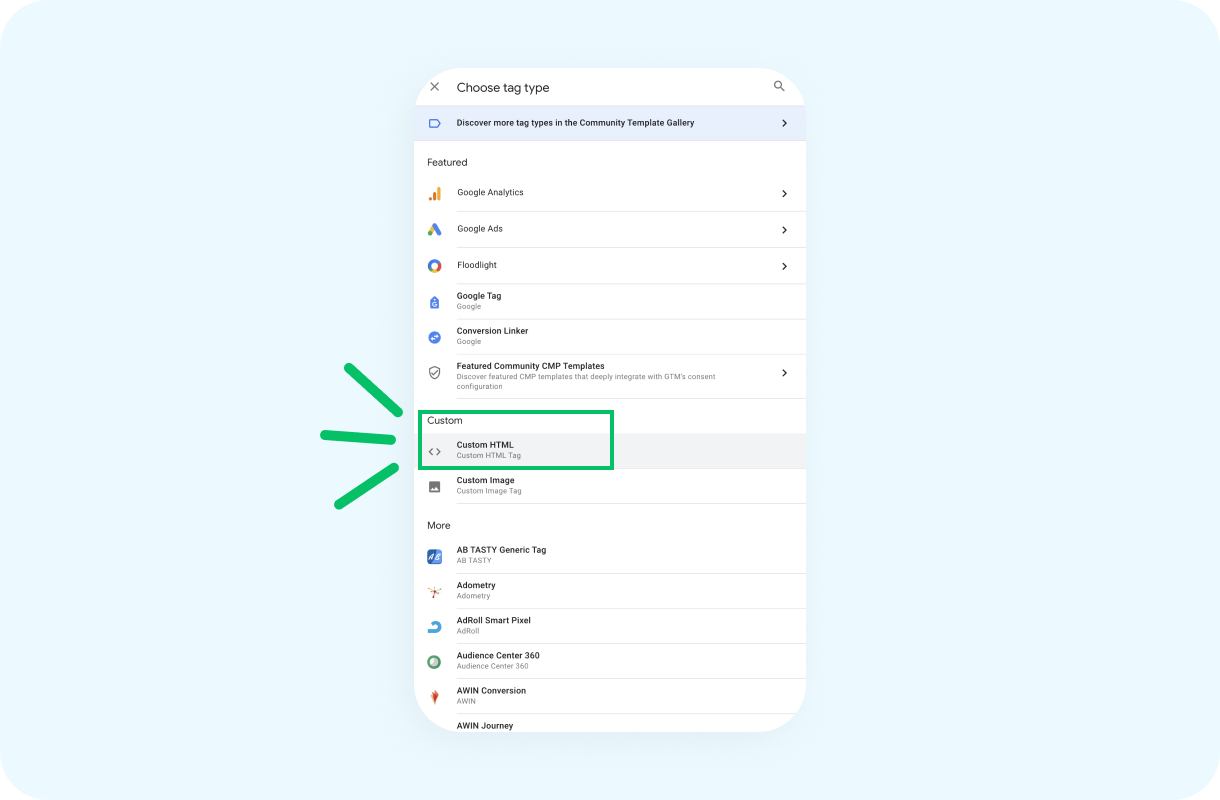
Choose the custom HTML option
Choose the 'Custom HTML' option from the custom list to generate the Google tag.
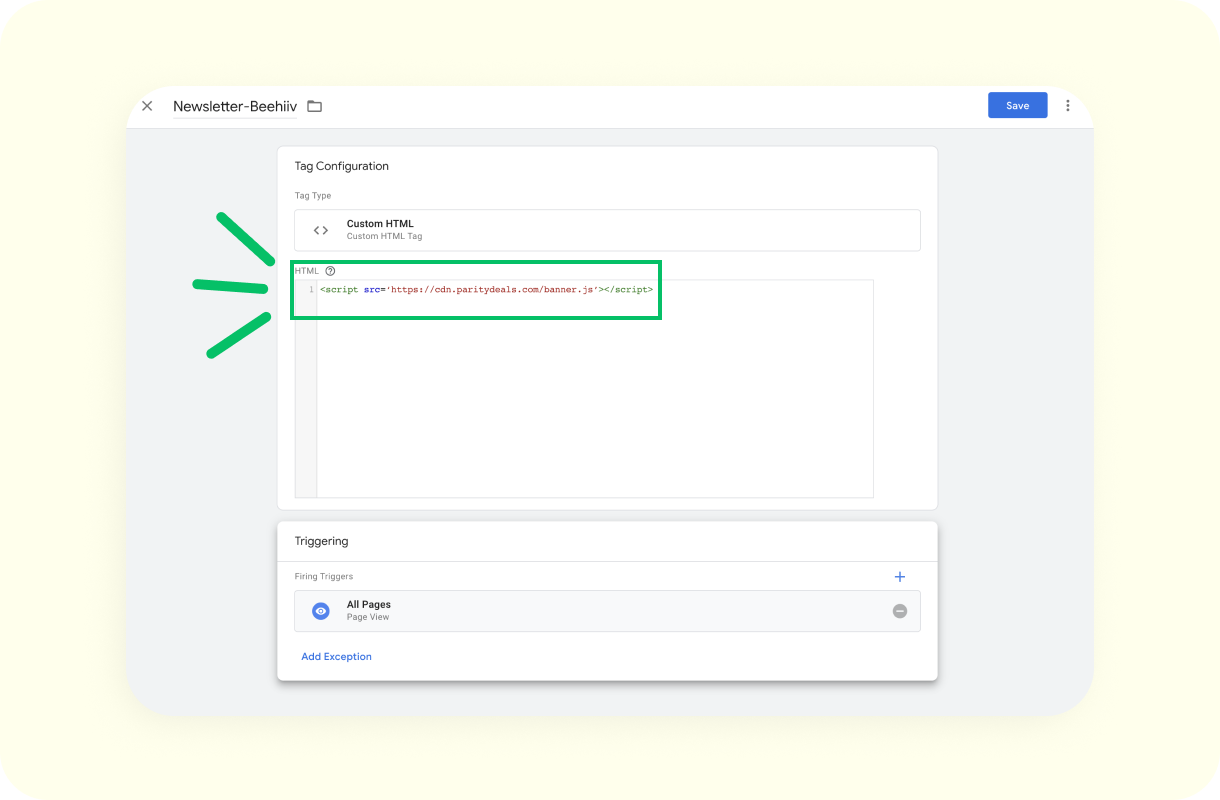
Add the ParityDeals script to your Google Tag manager
Add the following script tag to the HTML config section.
<script src="https://cdn.paritydeals.com/banner.js"></script>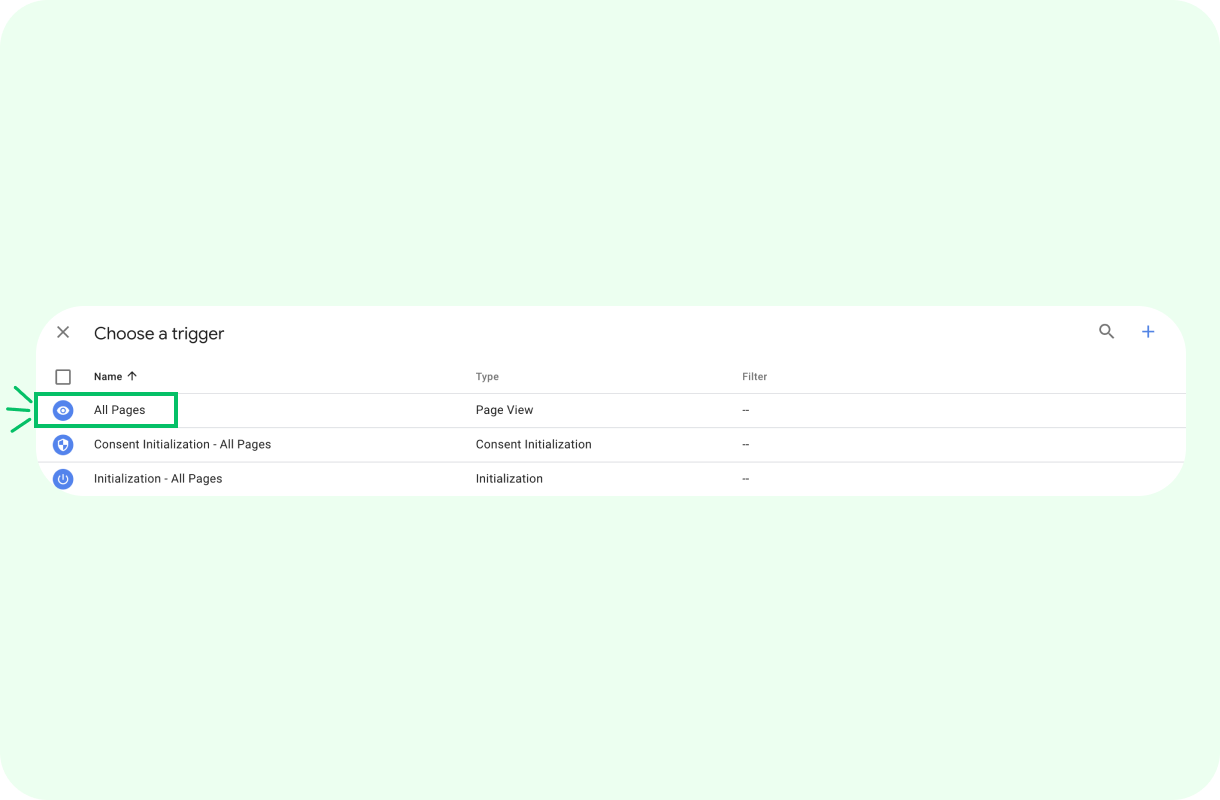
Choose a trigger
Select the 'All Pages' trigger option so that the tag gets triggered on each newsletter page.
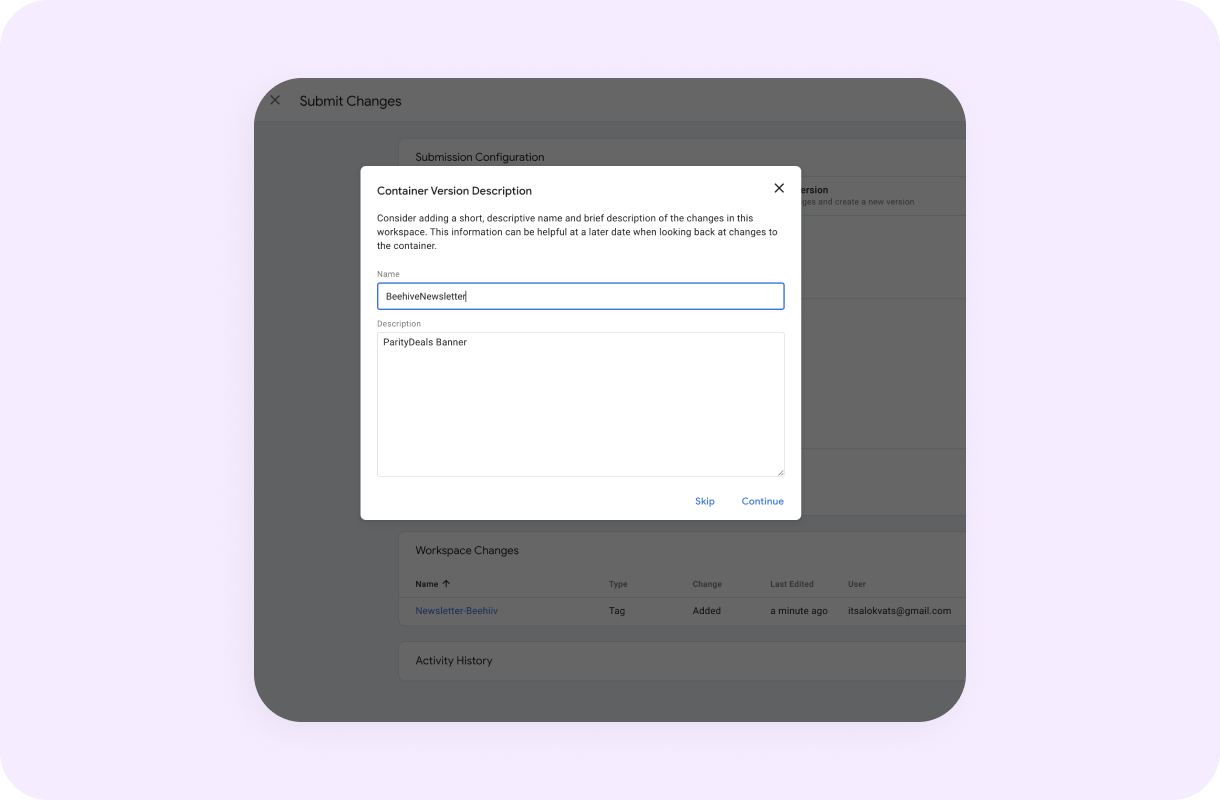
Save Tag manager configuration
Save your Tag Manager settings with a name and description.
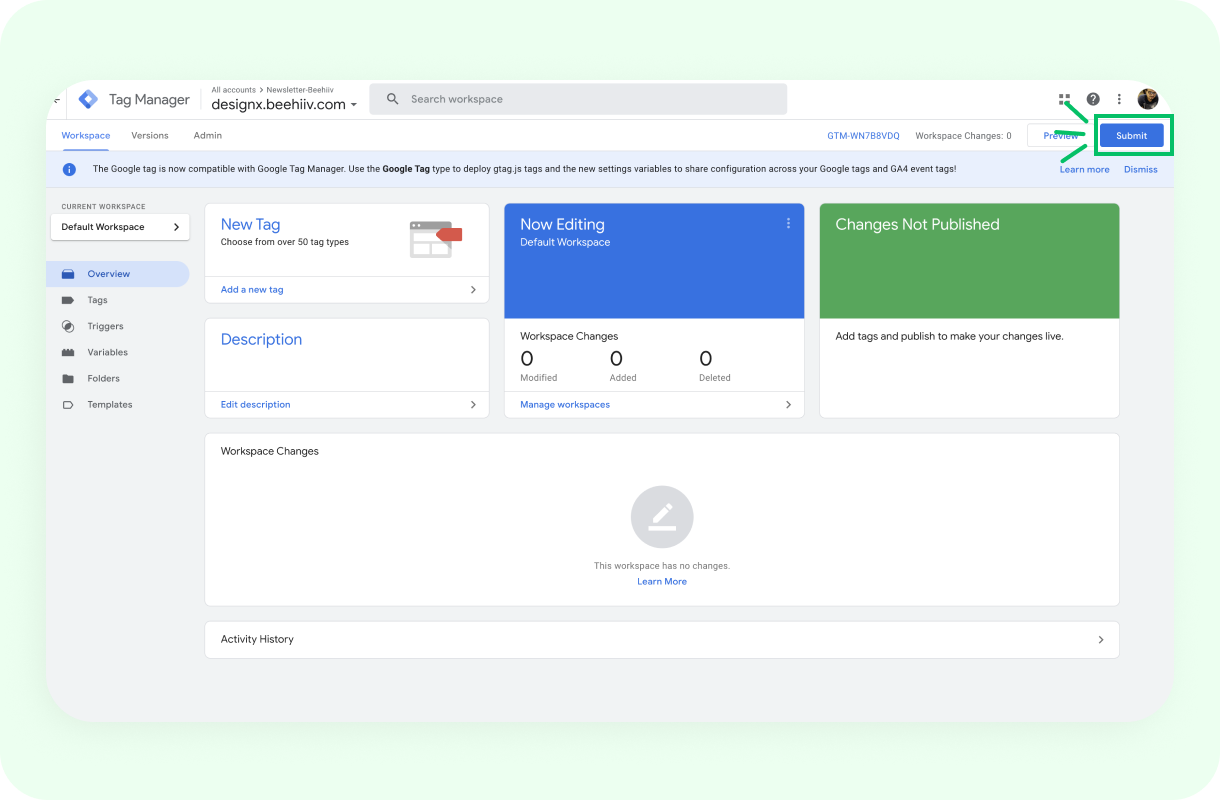
Submit Tag manager
From the top navigation section, submit your Google Tag.
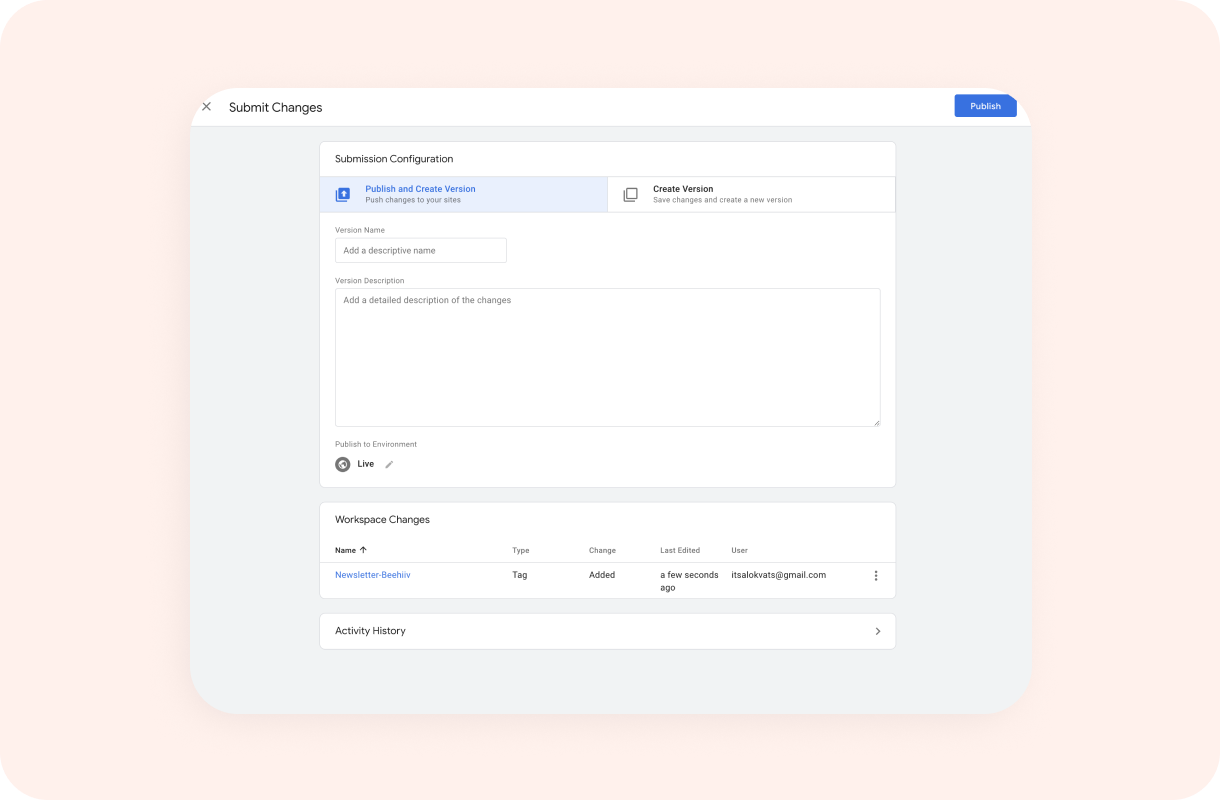
Provide a version name publish the Tag
Every time you save a tag, you need to provide the version name and description. This could be anything, like "Tag Version 1," etc. After that, you can click the Publish button located in the top right corner of the modal.
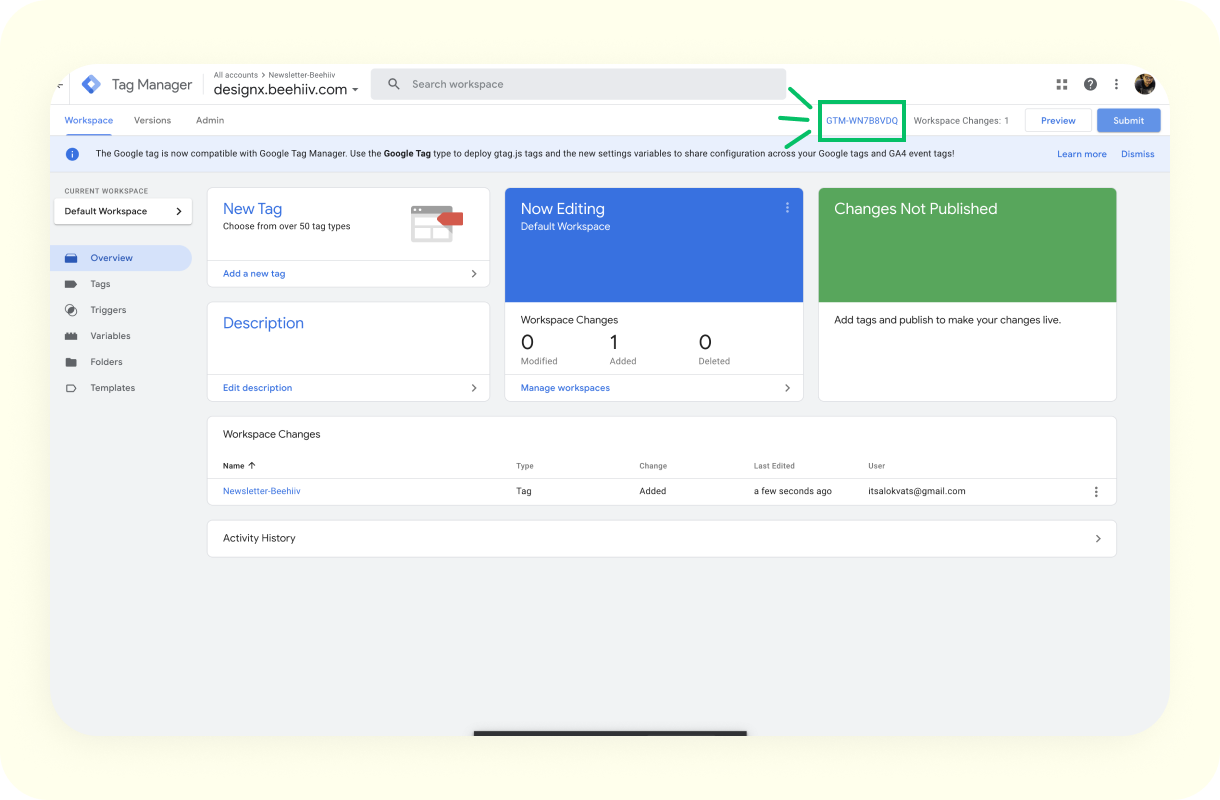
Copy the Tag ID
After successfully creating the tag, we need to copy the tag ID from the top bar
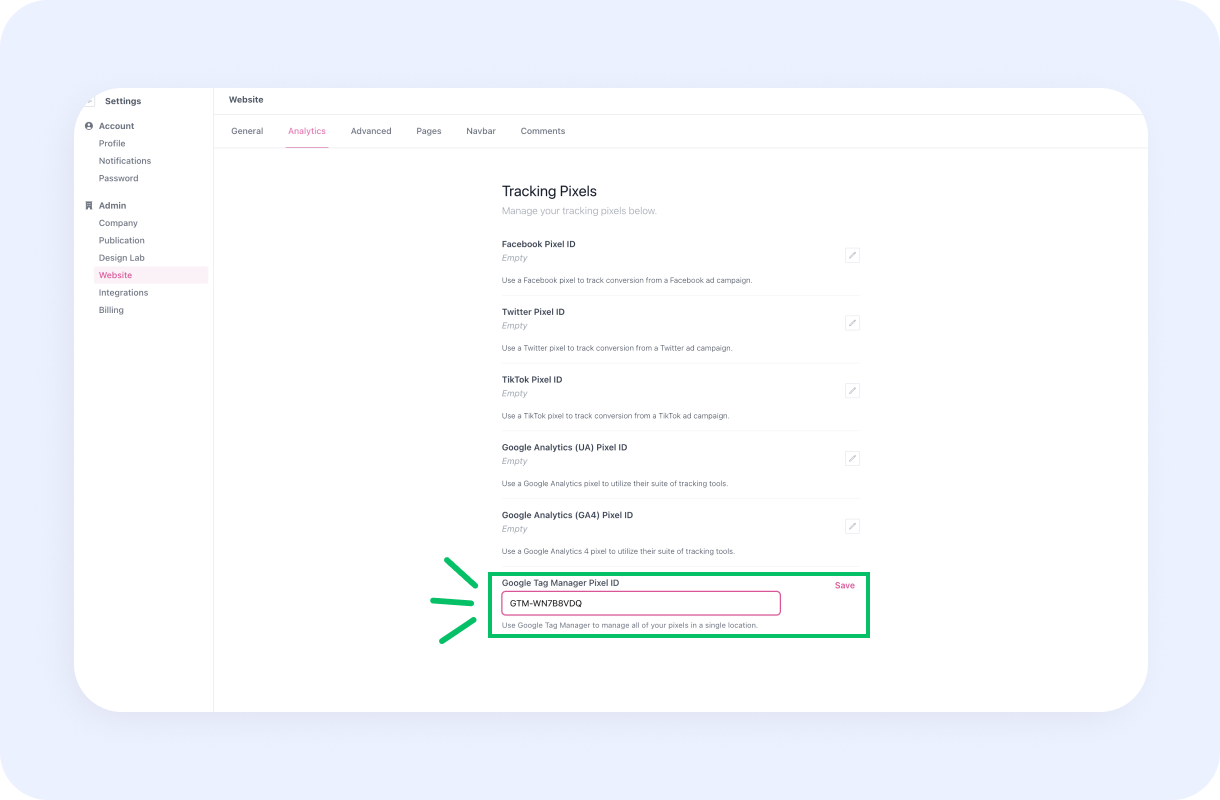
Configure the ID in the Beehiiv Google Tag Manager field
Go to Settings > Website > Analytics and paste the tag ID and save it.