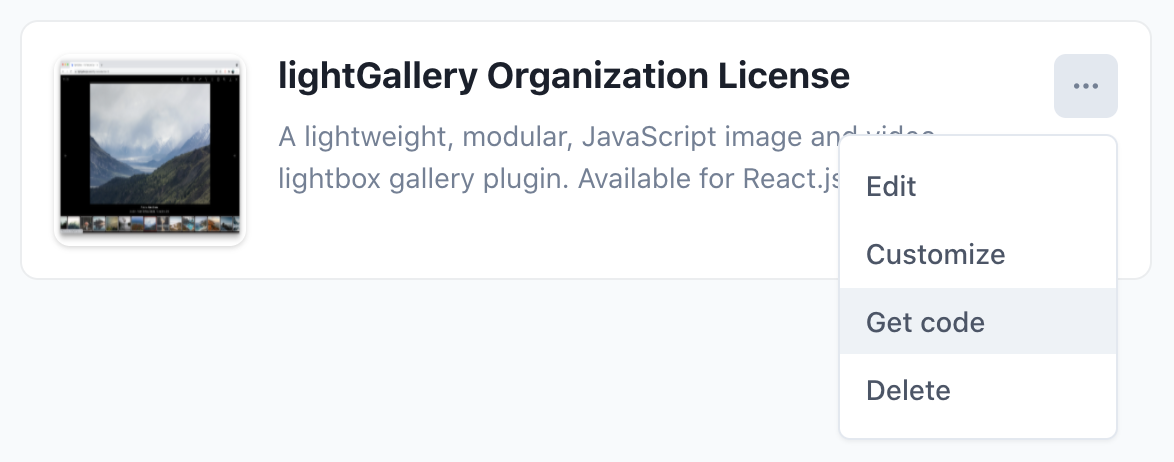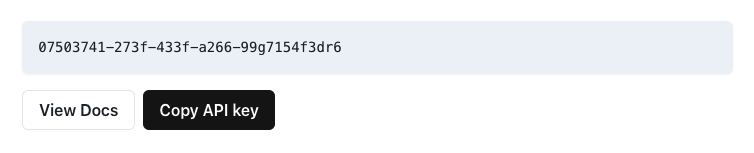Add discount banner to your site
Discount banners will be visible on your site if the visitor is eligible to get a discount based on the criteria you've set up.
Getting Started:
To add discount coupons to your site, you need to add a tiny JavaScript file to your website.
That’s it. We’ll automatically display the banner based on your website details and the discount rules you’ve set up.
How to get the JavaScript code
Just copy the below code and add to your site
<script src=“https://cdn.paritydeals.com/banner.js”></script>
You can also access the documentation from
Testing the banner locally
To display discount banner on local server, you need to pass the pd_identifier via browser URL params.
If you are testing location-based banner, make sure you add a temporary discount for your country to get the response.
Example
http://localhost:3000/pricing/?pd_identifier=07503741-273f-433f-a266-99g7154f3dr6Do not expose banner identifier publicly.